Laravel Breeze is a simple, minimal and easy helper package to start working with Laravel including authentication scaffold and basic UI (Blade + tailwind CSS). You can start working with Laravel very quickly with Laravel Breeze package. In this post, I'll show you step by step process for How to install and use Laravel Breeze. Here is a simple and clean dashboard designed with Tailwind CSS generated by Laravel Breeze package. You can easily customize each and every authentication-related stubs, Layout, Dashboard view very easily.

Create a laravel application with composer-create command or laravel installer.
composer create-project laravel/laravel laravel-breeze 8.0
Create a database and update database information into the .env file.
DB_CONNECTION=mysql
DB_HOST=127.0.0.1
DB_PORT=3306
DB_DATABASE=laravel_breeze
DB_USERNAME=root
DB_PASSWORD=now run the migration command.
php artisan migrate
To install the Laravel Breeze package, run the command below.
composer require laravel/breeze --devAfter installing the breeze package, now run these command given below.
php artisan breeze:installThis command will generate all authentication-related views, controllers, request file, route file.
npm install && npm run devWe are done! Our installation is finished. Now we can register a new user and login to our Laravel application.
Browse for registration
example.test/registerNote: A file auth.php will create in your routes directory with all authentication-related routes. You can simply disable routes which are not necessary for your project. For example, if you don't need registration routes then simply comment out or delete these 2 routes.
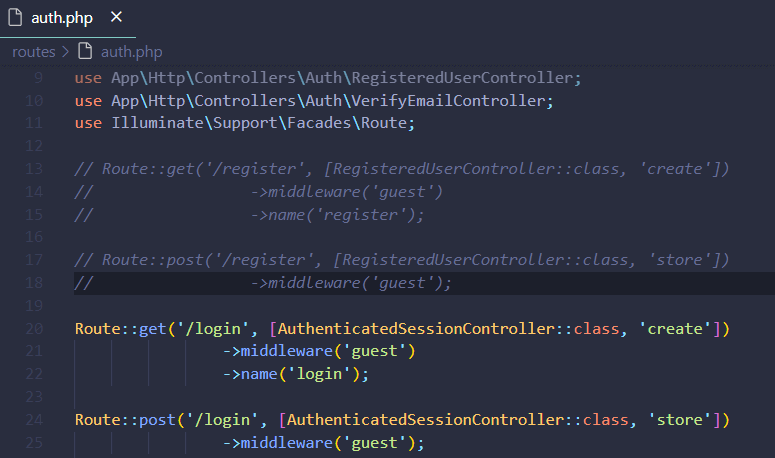
Browse for login
example.test/login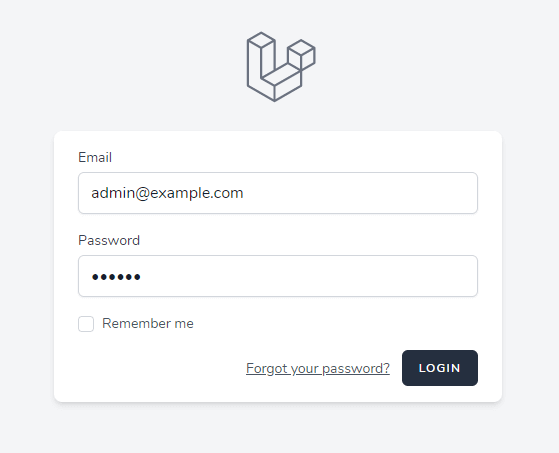
After successful login, you will redirect to example.test/dashboard route with simple and clean dashboard UI (designed with Tailwind CSS).

Laravel Breeze package is a very helpful package to start working with Laravel quickly included authentication boilerplate, layout, dashboard and a lot of customization. Keep in mind this is not a replacement of Laravel UI or JetStream package. It's just another way to get started quickly with Laravel. If you're looking for a more robust Laravel starter kit that includes two-factor authentication, Livewire / Inertia support then check out the Laravel JetStream.